I’ve become quite the aficionado of information technology over the past 25 years. Firstly a co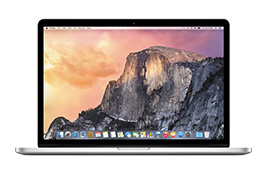 mmodore 64 that used tapes to load games in all of about 12 minutes. Then our first home pc connected to the internet at a blazingly fast 28.8K (that’s over 10,000 times slower than current fibre speeds) and then a degree in business and computing. And all that background set me up for being the IT admin and picking computers for the graphic designers in Kaizen. Other times I’m chief coffee maker and sometimes the owner.
mmodore 64 that used tapes to load games in all of about 12 minutes. Then our first home pc connected to the internet at a blazingly fast 28.8K (that’s over 10,000 times slower than current fibre speeds) and then a degree in business and computing. And all that background set me up for being the IT admin and picking computers for the graphic designers in Kaizen. Other times I’m chief coffee maker and sometimes the owner.
With over 30 computing systems on the go within our four walls at any one time and no actual full time IT administrator, we have always had the need for reliable computers. And because of the nature of our work in design for print and digital as well as photography our graphic designers need high performance machines far outweighing at home use. We’ll cut to the chase, we’ve not found any machines better than Apple and our business runs almost exclusively on Apple technology. However when deciding to buy a machine for graphic design purposes, we’d outlined some of our key learnings over the years. The bottom line is buy the spec for what you’ll need in the future, not today.
Buying a laptop for graphic design
We always recommend the Macbook Pro. Size is very much dependent on your own personal preference, but we’ve used 17inch, 15inch and recently both our Design Director and myself have favoured the 13inch Macbook Pro. We find the portability and weight just right for using in a variety of locations. Trains, planes and the occasional coffee shop.
Buying a computer for graphic design
When it comes to desktop, the iMac is the most well rounded computer for graphic designers. With the option to increase key specifications to your needs, many of our iMacs last well beyond their windows counterparts. With the introduction of the iMac Pro, technical specifications along with the price have gone through the roof.
Specification
Processor speed – The speed of the processors within the Macbook pro haven’t overly changed in the past few years. Certainly with technology advances they have improved, but not so much you want to upgrade ot the fast processor when buying a macbook pro.
Storage – This is where we’ve seen the biggest difference in our purchases. We for the first time recently were amazed at the speed difference a solid state drive (ssd) makes to the speed of opening files and writing files to the disk. We’ve found 128GB to be too small and the 256GB to be just about right for the majority of our team. However for those engaging in big projects or have huge email inboxes you may choose to buy a bigger drive. Certainly if I was buying again I’d be purchasing the 512GB models for all team members.
Memory (RAM) – First and foremost check that the machine you’re looking at purchasing has the option to upgrade RAM. Some of the new iMacs and Macbook Pros don’t allow for 3rd party upgrades and so it’s wise to buy the version with the most RAM available. Inevitably this is where many people have issues with the new Macs. If the mac you’re purchasing has upgradable RAM, we’ve found 3rd party RAM a brilliant and affordable purchase. 16gb of RAM would be the minimum we’d recommend for anyone working on still digital design where 32gb plus for anyone working with videos.
When it comes to technology for graphic design purposes, there’s no excuse for the spinny rainbow wheel of death or excessive render times. Planning ahead will save you countless money in upgrades over the years. With all the above said, I hope you found this guide useful albeit Apple focused.
