Designing a roller banner or roll up banner stand should be pretty simple. Saying that, even the pros are often stumped with what information is required when designing a roller banner stand.
Think of it this way, you want to make a huge impact, causing people to stop in their tracks and take notice of your design. You want them to be able to easily understand who you are, what you’re offering and how they can get in contact, quickly and easily. Creating the perfect design and using the right information on your roller banner is essential. Think of a roller banner like a huge poster or magazine advert. Keep your message strong, but short and visually appealing. Make sure you can easily identify a commercial opportunity to sell with your design.
We understand that you may not ever design a roller banner yourself, but we recently spoke to our Design Director Ryan Stanfield and asked him for his top tips in designing a roller banner. With this understanding you’ll be better briefed when speaking to your own design team. Or if you need help with roller banner design at any stage, we’d be delighted to help.
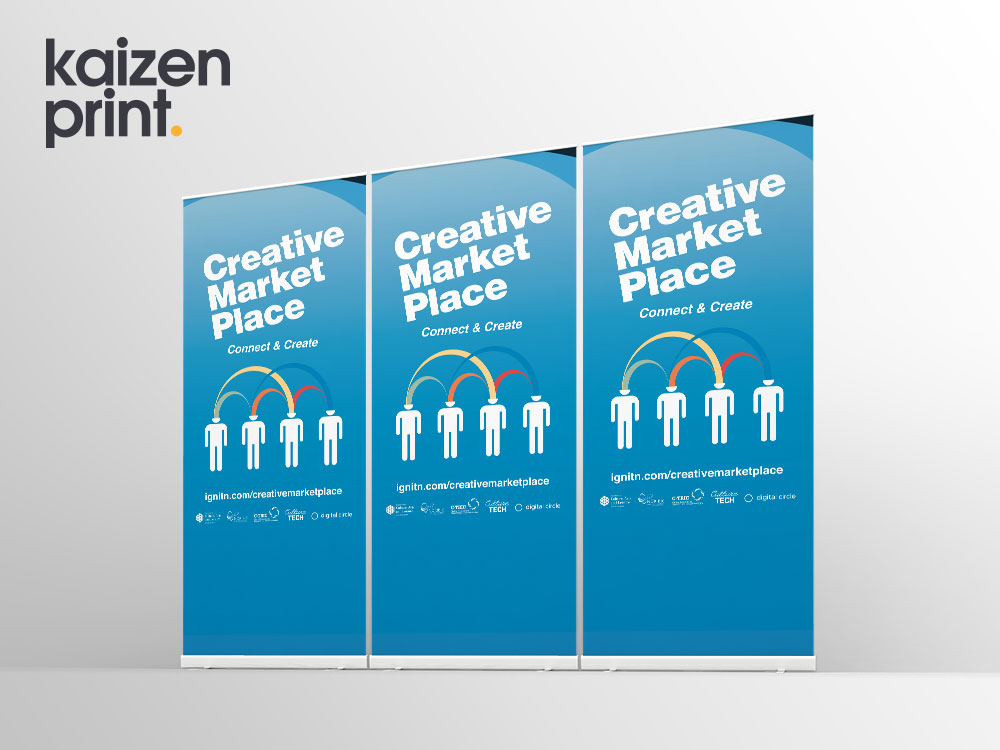
Here are our top 2 tips to designing the perfect Roller Banner:
1. Design Hierarchy
Some roller banners require greater information than others. Some have little to no content at all, but almost every roller banner we have designed and printed in the last 8+ years has followed a similar design hierarchy. This is as follows:
- Logo at the top
- Feature image or solid colour background
- Short and sweet key message
- Contact details (pretty important)
With the above in mind, consider what information you plan to have on your roller banner. What images you might need and what logos you need to show. If you are unsure what information to put on your banner, we are more than willing to lend a careful eye to your artwork.
2. Use high quality images
This is probably the most important factor that many people overlook or put off when planning their roller banner design. High quality imagery and logos will make your roller banner look professional against the competition. Low quality, low resolution images will look pixelated and blocky when printed. They may be completely unusable if totally small in size. When planning your images, use the following checklist to ensure your images are ready for print at the large roller banner size.
- Images must be saved as CMYK
- Images must be 300dpi when at full printed size
- Logos should be provided as vector files. Usually this is in .ai, .eps or .pdf formats
Images “from the internet” usually aren’t suitable as they are commonly low res RGB files. But also they are copyright protected. We don’t recommend them. If you are struggling to find high quality imagery for your roller banner, we have access to millions of high quality stock images from Adobe Stock. These can be used for a small fee.
A well designed and professionally printed roller banner will stand out in a crowded space. It will help your business or campaign get noticed and allow you to concentrate on the other important tasks of marketing and running a business. If you need any help with the design and print of your roller banner, our team are only too happy to assist.
Alternatively if you have print ready artwork for your banner, simply place your order on kaizenprint.co.uk and upload your artwork. We’ll take care of the rest.
