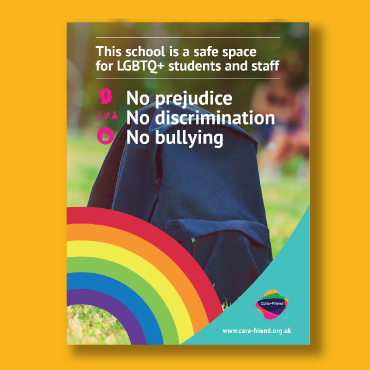For the uninitiated, designing for print can feel like a daunting task. While designing for online is perhaps a little simpler for the amateur designer or marketer, print can feel like a different kettle of fish altogether. Here’s our guide to ensuring that your design is good to go.
Save as a high quality PDF
When saving your work you’ll want to ensure that you save it as a high quality PDF. This is the best file format to ensure that your design can be printed. Other file formats such as JPG or PNG are great for online use, but there are compatibility issues when it comes to printing.
Use high resolution images
When designing your print product, you should ensure that you use high resolution images. This will inevitably bump up the file size of your design. This can take up space on your hard drive, however it is imperative to the final quality of your print. It is important to be aware during the design process that the final results may look very different to the design on your computer screen. The images and colours that you choose for your design using your design software can vary dramatically when it comes to the print. This is why it is always best to ensure you use high resolution images. For best results we recommend that all designs are sent over to us in 300 dpi (or dots per inch).
Include crop marks and bleeds in all of your designs
Getting a perfect print finish is difficult if you are attempting to do so without the addition of bleeds. In design terminology a bleed essentially means the space that needs to be left between the edge of your print and what is called the bleed line. By incorporating bleeds into your design you give your print room for imperfections to happen during the print job.
Reducing any movement whatsoever during the printing process is nigh-on-impossible. By adding a bleed line you can trim down the print to the finished size and get exactly the results you are looking for. The bleed line should be placed between 2-5mm from the edge of your print and indicated through the use of crop marks.
Proof your work (repeatedly)
Unlike online where amends can usually be made once a design has been published, in print, mistakes can prove costly to put right. Everyone makes mistakes, so it is important that you have a thorough proofing process in place before sending your artwork across. Make sure that multiple parties and stakeholders see the design before you send it to print. We each have our own preoccupations when it comes to what we are looking for in a draft design. This can lead to missing sometimes quite obvious errors. Our rule at Kaizen Print is the more eyes the better!
Take advantage of design templates
If you are not a professional designer by trade, then it can be difficult to know whether you have designed your print artwork to all of the required specifications. This can be especially tricky as each printed product requires its own specific layout and has its own specific guidelines to follow. At Kaizen Print we understand the difficulty of ensuring that your designs are print-ready. That’s why we provide a suite of design templates so that you can easily create a design ready for print.
You can find these templates via our design templates page. We have a whole host of design templates for a large number of different print products, including;
- Business Cards
- Roll up banners
- Presentation folders
- Leaflets
- Strut Cards
- Table tent cards
- Menus
- Stickers
- And many more!
If you have any questions about how to ensure your design is ready for print, or how to use our design templates then don’t hesitate to get in touch. Alternatively, if you’d like our help with the design element of your product, our team of expert designers will be more than happy to help out. Simply get in touch with us via our contact page or by calling 028 9002 2474.