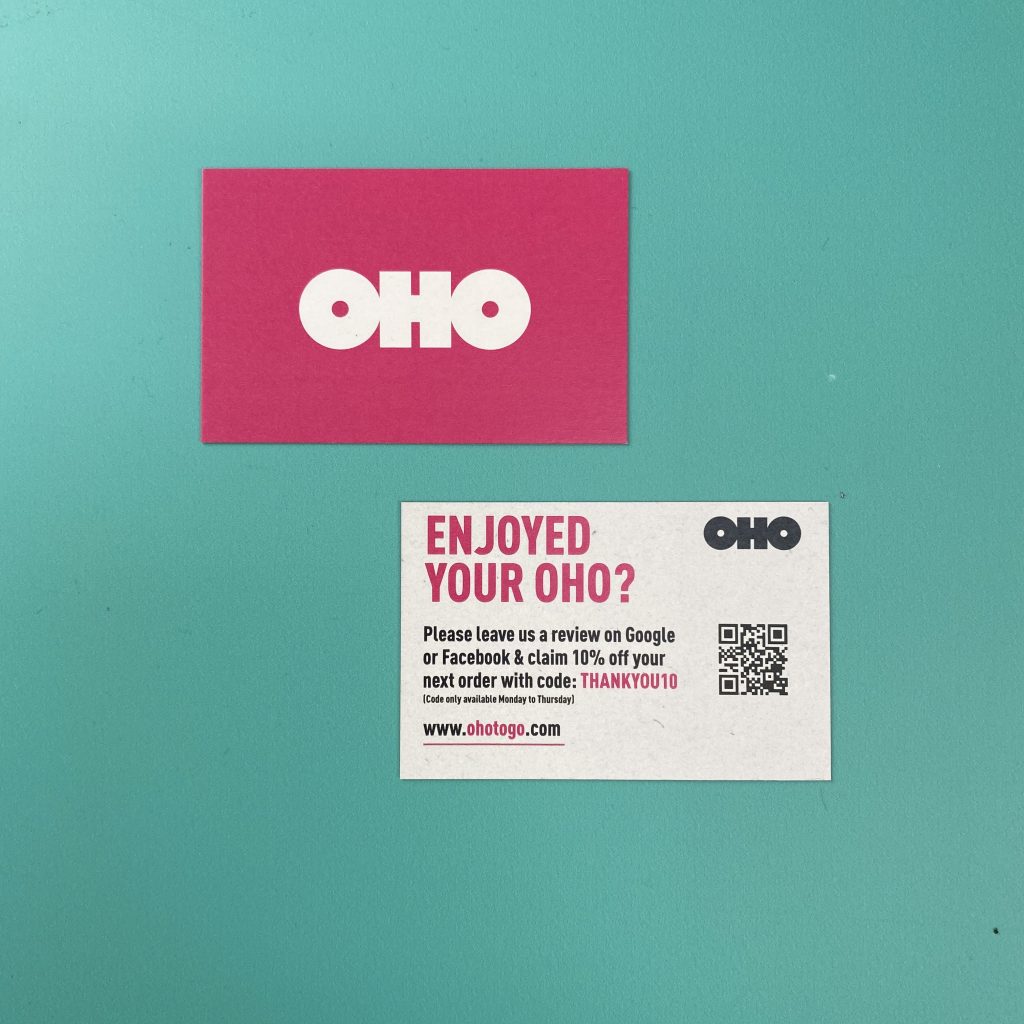In case you don’t know, a QR code is a small square code, much like a compact version of a barcode. The QR code contains all the information on the card, but can be read with a phone’s camera scanner. When you look at a QR code through your phone’s camera you will get a corresponding link.
Why Use QR Codes on your Business Cards?
Having in mind that QR code is a small and unobtrusive addition to a business card, it makes sense to add it on. The reason being that all the information on the card is compacted into the QR code so that anyone who wants to quickly add the details from your card can just scan the code.
It takes a fraction of a second and all the details are added instantly to a new contact or note taking app.
How to Add a QR Code to your Business Card?
When you create a business card you are often given the option to include a QR code, either on the front or the back of the card.
You can create a QR Code yourself with any custom information you might want to include such as a link to a company’s website, your Linkedin or product/event landing page. Once you have created your QR code, you can save it as an image and upload it to your printed business card, to documents or even to your email.
QR code generators are easy to find online. Simply search for QR code creator or generator online or in your app store. Many give you a choice to create a code referring to a link (url), or directly to a vCard (contact card).
Benefits of Using QR Codes on Business Cards
QR Code Scans Can Be Tracked (Sometimes)
The problem with traditional printed media is that it’s very difficult (and sometimes impossible) to track its effectiveness. However, tracking QR scans is possible, at least when opening links to websites.
For example, say you have a QR code that links to your website. Instead of just using the normal link, you could append UTM tracking parameters onto the link which means you can track (in Google Analytics) how many times the QR code is scanned and the link is opened.
This is a huge benefit compared to simply handing over your business card with a printed website address on it.
Space Saving
They might look ugly, but it’s undeniable that they save a lot of space. It’s easy to get carried away when adding contact information in your business card and have it blow out of proportion and look unprofessional.
Easy to Use
If you’ve never scanned a QR code, go and scan one today and you’ll know what I mean when I say it’s really easy. Most phones have in-built apps that will scan a QR code.
The process couldn’t be simpler. You scan the code, and it automatically takes you to the website using your browser, and that’s it.
Shows That You’re Techy
No one likes to see a company that flat out refuses to use technology. Technology is moving at such a rapid pace, that many people struggle to keep up. But this doesn’t mean we shouldn’t try.
Using a QR code in your business card shows people that you’re up to date with technology and know the benefits of the QR code. It also shows that you think outside the box and want to utilise your business card to its full potential.
Has a Mysterious Element to It
Have you ever seen a QR code somewhere with no explanation as to what it’s for? I have, and it really hurts not knowing. So, what do I do when this happens? Scan it, of course.
A QR code is similar to a nicely wrapped Christmas present. You look at the present and immediately want to know what’s inside it. But you can’t know until you open it. The same happens with QR codes. You see it, but you don’t know what it is until you scan it.